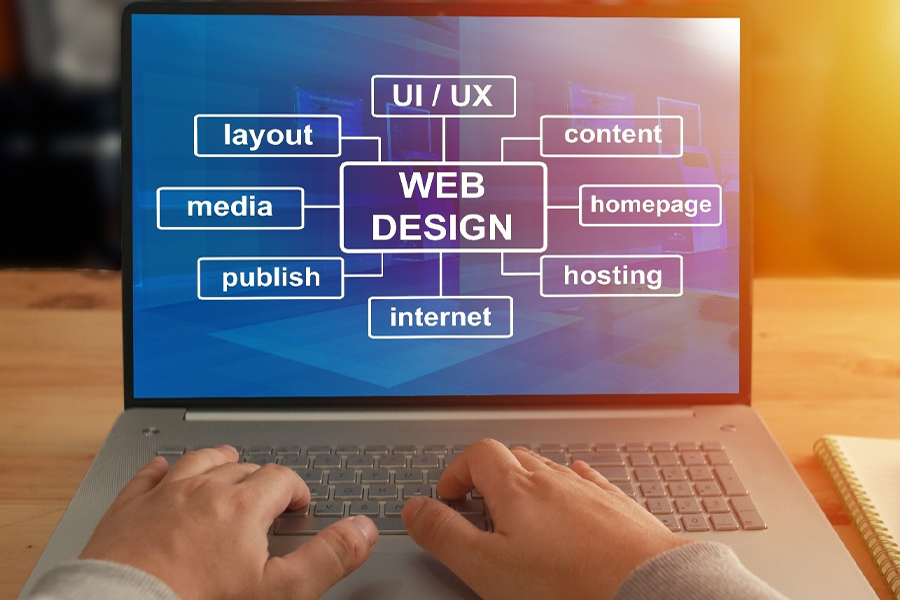
Understanding the basics of web design and development is important, whether you're building a new website, working with a development team, or looking to broaden your knowledge of the digital space. However, the world of web design can be full of technical jargon that may feel difficult for beginners.
To help bridge the gap, this blog breaks down 11 commonly used terms in design and development, explained in simple language. By the end, you'll be better equipped to understand the fundamentals and communicate more confidently with professionals.
HTML (HyperText Markup Language)
HTML is the foundational language used to create the structure of web pages. Think of it as the skeleton of a website. Every paragraph, header, image, and link you see on a website is placed there using HTML.
While modern web developers often use tools and frameworks that generate HTML for them, understanding the basics is important because it determines how content appears and interacts on a page.
CSS (Cascading Style Sheets)
CSS controls how a website looks. It defines the colors, fonts, spacing, layout, and more. While HTML handles structure, CSS handles presentation. For example, you can use CSS to make text blue, center an image, or create a two-column layout.
In the web design and development process, CSS ensures that websites are visually beautiful and user-friendly across devices and screen sizes.
Responsive Design
Responsive design is a technique in website development that guarantees your website looks good and functions well on all screen sizes—desktops, tablets, and smartphones. It involves using flexible layouts, scalable images, and media queries.
Since mobile devices now generate more than half of all web traffic, responsive design has become essential for delivering a smooth and consistent user experience across all screens.
UI (User Interface)
UI refers to the scenic components of a website that users interact with—buttons, menus, icons, and forms. A clean and intuitive UI helps users navigate the site effortlessly.
In web development, UI design focuses on aesthetics and layout, ensuring every element on the page is visually aligned and functional.
UX (User Experience)
UX is all about how an operator feels while interacting with your website. Is it easy to navigate? Do pages load quickly? Can users find the information they need?
Web design and development teams often work with UX designers to ensure the site is not only functional but also enjoyable to use. Good UX reduces bounce rates and increases conversions.
CMS (Content Management System)
A CMS is a platform that lets users create, edit, and manage web content without needing advanced technical knowledge. Popular CMS platforms include WordPress, Joomla, and Drupal.
For businesses and individuals without coding skills, a CMS simplifies the design and development process of the website, making it easier to maintain and update web pages.
Domain and Hosting
Your domain is your website's address, while hosting is the service that saves your website files and makes them accessible on the internet.
Both are important components of web design and development. Without a domain and hosting, your website wouldn't be accessible to users online. Reliable hosting also ensures fast loading times and website security.
Frontend vs. Backend Development
Frontend development refers to everything users see and interact with directly on a website—the layout, fonts, colors, buttons, and forms. It involves languages like HTML, CSS, and JavaScript.
Backend development handles everything behind the scenes, such as databases, servers, and application logic. It ensures that your website can process data and function properly.
In web design and development Services, both frontend and backend development are necessary. Together, they build a complete, functioning website.
SEO (Search Engine Optimization)
SEO involves improving your site so that it ranks higher in search engine results. This includes strategies like using relevant keywords, improving page speed, creating quality content, and earning backlinks.
For any web design and development project, incorporating SEO best practices from the start guarantees your website is discoverable, drives organic traffic, and meets user intent. Visit Our Affordable SEO Service for more details.
SSL Certificate
An SSL certificate encrypts data transferred between your website and its visitors, making it secure. You can identify a website with an SSL certificate by the "https" in its URL.
In web design and development, having an SSL certificate is important—not only for data protection but also because Google considers SSL a ranking factor in search results. It also builds trust with users, especially on e-commerce and contact form pages.
Wireframe
It is a basic visual guide that represents the structure of a web page before the actual design and coding begin. It sketches the placement of key elements like headers, buttons, images, and content sections.
Wireframes are an important part of the planning phase in the design and development of the website, helping teams visualize the site layout, ensure usability, and identify potential challenges early in the process.
Why These Terms Matter
Understanding these terms helps you:
Communicate clearly with web designers and developers.
Make informed decisions about your website project.
Identify what services you truly need.
Avoid misunderstandings and unexpected costs.
Optimize your site for performance, accessibility, and search engines.
Though you're starting a new website or improving an existing one, learning the language of web design and development puts you in a stronger position to achieve your goals.
Bonus Tips for Beginners
-
Start with a simple project:
Use platforms like WordPress or Wix to practice.
-
Learn some basics of HTML/CSS:
Even a little knowledge goes a long way.
-
Prioritize usability:
Always think about what your audience needs and expects.
-
Keep SEO in mind:
Every element on your site—from titles to images—can affect search engine rankings.
-
Test your site:
Use tools like Google Lighthouse or GTmetrix to evaluate performance and fix issues.
The field of web design and development is constantly growing, but these core concepts remain foundational. As you become more comfortable with the terminology, you'll find it easier to explore advanced topics like JavaScript frameworks, accessibility standards, and website analytics.
Conclusion
Knowing the language of web design and development eliminates the guesswork and gives you the sureness to manage or build a website effectively. From HTML and CSS to UX and SEO, each concept contributes to a site that performs well, looks professional, and meets user expectations.
As online visibility becomes increasingly important, growing your knowledge in design and development is a smart investment. Whether you're managing your own site, hiring a developer, or working with a digital team, understanding these terms leads to clearer communication and stronger outcomes. With these 11 key concepts in hand, you're already ahead, especially when supported by trusted partners like Web Developer LLC.

